What is a Stack?
A stack is a linear data structure that operates on the principle of Last In, First Out (LIFO). This means that the last element added to the stack is the first one to be removed.
Imagine a stack of books. When you add a new book, it goes on top of the pile. To access the books, you start from the top and the last book you place on the top of the stack is the first one you'll pick up. Similarly, in a stack data structure, elements are added or removed only from the top position.
LIFO (Last-In, First Out).
The Last In, First Out (LIFO) property of a stack refers to the characteristic where the most recently added item is the first one to be removed. In simpler terms, the element that is pushed (added) last onto the stack will be the first one to be popped (removed) from the stack.
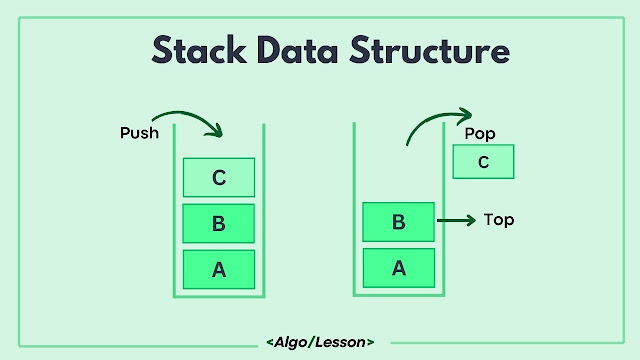 |
| Stack Data Structure |
Basic Operation on Stack Data Structure.
There are certain functions and operations available for the stack data structure that are very useful for us.
- push(): This function adds an element to the top of the stack.
- pop(): This function is used to remove the top element from the stack.
- peek() or top(): This function is used to view the top element of the stack without removing it.
- isEmpty(): This function returns true if the stack is empty else, it returns false.
- size(): This function returns the size of the stack.
Time Complexity of Stack Operations.
| Function | Time Complexity | Explanation |
|---|---|---|
| push() | O(1) | Adding an element to the top of the stack takes constant time because it involves simply updating the top pointer or adding a new node. |
| pop() | O(1) | Removing an element from the top of the stack also takes constant time. It involves updating the top pointer or removing a node from the beginning of the linked list. |
| peek() | O(1) | Viewing the top element without removing it is a constant-time operation. It requires accessing the top element which can be done directly without iteration. |
| isEmpty() | O(1) | Checking if the stack is empty or not takes a constant amount of time because we just have to check if any element is present inside the stack or not. |
| size() | O(1) | Getting the size of the stack takes a constant amount of time because we already know the position of the top element which helps us to find the size of the stack. |
Real-World Use of Stack Data Structure.
- Function Calls in Programming: When a function is called, its execution (variables, parameters, etc.) is added to the call stack. As functions complete execution, they are removed from the stack. This enables tracking the flow of the function calls and their respective return addresses.
- Browser History: Navigating web pages creates a history, much like a stack. Each page visited is added to the history stack. The back button operates by removing the last page visited (the top of the stack).
- Text Editor Undo Functionality: The undo feature in text editors uses a stack-like structure. Each action performed (typing, deleting, formatting) is recorded as a step in the stack. The undo operation reverses the most recent action by popping it off the stack.
- Expression Evaluation: In programming, evaluating mathematical expressions involves using a stack. For instance, converting an infix expression (2 + 3) * 4 into a postfix uses a stack to maintain operator precedence.
Types of Stack.
Pros:
- Easy to implement using arrays with fixed sizes.
- Direct access to elements provides fast retrieval.
- Predictable size allows for better memory management.
- Restricted to the predefined size, leading to potential overflow issues if the stack exceeds its capacity.
- If the stack doesn't reach its full capacity, there might be wasted memory due to the fixed allocation.
Pros:
- Accommodates varying numbers of elements without a predefined limit.
- Efficiently utilizes memory by resizing as required.
- Adjusts dynamically, minimizing the risk of overflow or underflow errors.
- More complex to implement compared to static stacks, especially when using linked lists.
- Dynamic resizing operations may lead to memory fragmentation issues over time.
Implementation of Stack.
Pseudocode for Stack Implementation.
Stack Initialization:
Stack[max_size] // Initialize stack with a maximum size
top = -1 // Initialize top pointer to -1 (empty stack)
Push(Stack, element):
if top == max_size - 1:
return "Overflow error"
else:
increment top
Stack[top] = element
Pop(Stack):
if top == -1:
return "Underflow error"
else:
removed_element = Stack[top]
decrement top
return removed_element
Peek(Stack):
if top == -1:
return "Stack is empty"
else:
return Stack[top]
IsEmpty(Stack):
return top == -1
Size(Stack):
return top + 1Stack Implementation Using Arrays.
// C++ Code implementation of stack operations #include <iostream> using namespace std; const int MAX_SIZE = 100; // Maximum stack size class StackArray { private: int stack[MAX_SIZE]; int top; public: StackArray() { top = -1; // Initializing top to -1 for an empty stack } void push(int element) { if (top == MAX_SIZE - 1) { cout << "Stack Overflow" << endl; return; } top++; stack[top] = element; } int pop() { if (top == -1) { cout << "Stack Underflow" << endl; return -1; // Assuming -1 as an error value for an empty stack } int element = stack[top]; top--; return element; } int peek() { if (top == -1) { cout << "Stack is empty" << endl; return -1; // Assuming -1 as an error value for an empty stack } return stack[top]; } bool is_empty() { return top == -1; } int size() { return top + 1; } }; int main() { StackArray stack; stack.push(5); stack.push(10); stack.push(15); cout << "Top of the stack: " << stack.peek() << endl; stack.pop(); cout << "Top of the stack after pop: " << stack.peek() << endl; cout << "Is the stack empty? " << (stack.is_empty() ? "Yes" : "No") << endl; cout << "Current size of the stack: " << stack.size() << endl; return 0; }
// Java code implementation of stack operations public class StackArray { private int[] stack; private int top; private int maxSize; public StackArray(int maxSize) { this.maxSize = maxSize; this.stack = new int[maxSize]; this.top = -1; // Initializing top to -1 for an empty stack } public void push(int element) { if (top == maxSize - 1) { System.out.println("Stack Overflow"); return; } top++; stack[top] = element; } public int pop() { if (top == -1) { System.out.println("Stack Underflow"); return -1; // Assuming -1 as an error value for an empty stack } int element = stack[top]; top--; return element; } public int peek() { if (top == -1) { System.out.println("Stack is empty"); return -1; // Assuming -1 as an error value for an empty stack } return stack[top]; } public boolean isEmpty() { return top == -1; } public int size() { return top + 1; } public static void main(String[] args) { StackArray stack = new StackArray(5); stack.push(5); stack.push(10); stack.push(15); System.out.println("Top of the stack: " + stack.peek()); stack.pop(); System.out.println("Top of the stack after pop: " + stack.peek()); System.out.println("Is the stack empty? " + (stack.isEmpty() ? "Yes" : "No")); System.out.println("Current size of the stack: " + stack.size()); } }
# Python code implementation of stack operations class StackArray: def __init__(self): self.MAX_SIZE = 100 # Maximum stack size self.stack = [None] * self.MAX_SIZE self.top = -1 # Initializing top to -1 for an empty stack def push(self, element): if self.top == self.MAX_SIZE - 1: print("Stack Overflow") return self.top += 1 self.stack[self.top] = element def pop(self): if self.top == -1: print("Stack Underflow") return None # Assuming None as an error value for an empty stack element = self.stack[self.top] self.top -= 1 return element def peek(self): if self.top == -1: print("Stack is empty") return None # Assuming None as an error value for an empty stack return self.stack[self.top] def is_empty(self): return self.top == -1 def size(self): return self.top + 1 # Test the StackArray class stack = StackArray() stack.push(5) stack.push(10) stack.push(15) print("Top of the stack:", stack.peek()) stack.pop() print("Top of the stack after pop:", stack.peek()) print("Is the stack empty?", "Yes" if stack.is_empty() else "No") print("Current size of the stack:", stack.size())
// C# Code for stack implementation using System; public class StackArray { private int[] stack; private int top; private int maxSize; public StackArray(int maxSize) { this.maxSize = maxSize; this.stack = new int[maxSize]; this.top = -1; // Initializing top to -1 for an empty stack } public void Push(int element) { if (top == maxSize - 1) { Console.WriteLine("Stack Overflow"); return; } top++; stack[top] = element; } public int Pop() { if (top == -1) { Console.WriteLine("Stack Underflow"); return -1; // Assuming -1 as an error value for an empty stack } int element = stack[top]; top--; return element; } public int Peek() { if (top == -1) { Console.WriteLine("Stack is empty"); return -1; // Assuming -1 as an error value for an empty stack } return stack[top]; } public bool IsEmpty() { return top == -1; } public int Size() { return top + 1; } public static void Main() { StackArray stack = new StackArray(5); stack.Push(5); stack.Push(10); stack.Push(15); Console.WriteLine("Top of the stack: " + stack.Peek()); stack.Pop(); Console.WriteLine("Top of the stack after pop: " + stack.Peek()); Console.WriteLine("Is the stack empty? " + (stack.IsEmpty() ? "Yes" : "No")); Console.WriteLine("Current size of the stack: " + stack.Size()); } }
Top of the stack: 15
Top of the stack after pop: 10
Is the stack empty? No
Current size of the stack: 2
- Direct indexing in arrays enables quick element retrieval.
- Arrays offer straightforward implementation of stacks.
- They generally use less memory due to direct storage.
- Arrays have a limited size, hindering maximum capacity.
- Adjusting array size is resource-intensive.
- Unused space in arrays can lead to inefficiency.
Stack Implementation Using Linked_List.
// C++ code to implementation stack operation using linked list #include <iostream> using namespace std; // Node structure to represent elements in the linked list struct Node { int data; Node* next; }; class StackLinkedList { private: Node* top; // Pointer to the top node of the stack public: StackLinkedList() { top = nullptr; // Initializing top to null for an empty stack } // Function to push an element onto the top of the stack void push(int element) { Node* newNode = new Node(); // Creating a new node newNode->data = element; newNode->next = top; top = newNode; // Updating top to point to the new node } // Function to pop an element from the top of the stack int pop() { if (top == nullptr) { cout << "Stack Underflow" << endl; return -1; // Assuming -1 as an error value for an empty stack } Node* temp = top; int element = temp->data; top = top->next; delete temp; // Freeing memory of the popped node return element; } // Function to peek at the top element without removing it int peek() { if (top == nullptr) { cout << "Stack is empty" << endl; return -1; // Assuming -1 as an error value for an empty stack } return top->data; } // Function to check if the stack is empty bool isEmpty() { return top == nullptr; } // Function to determine the size of the stack int size() { int count = 0; Node* current = top; while (current != nullptr) { count++; current = current->next; } return count; } }; int main() { StackLinkedList stack; stack.push(5); stack.push(10); stack.push(12); stack.push(15); cout << "Top of the stack: " << stack.peek() << endl; stack.pop(); cout << "Top of the stack after pop: " << stack.peek() << endl; cout << "Is the stack empty? " << (stack.isEmpty() ? "Yes" : "No") << endl; cout << "Current size of the stack: " << stack.size() << endl; return 0; }
// Java code for stack implementation using linkedlist public class StackLinkedList { private Node top; // Inner Node class private class Node { int data; Node next; Node(int data) { this.data = data; this.next = null; } } public StackLinkedList() { top = null; } // function to add element in the stack public void push(int element) { Node newNode = new Node(element); newNode.next = top; top = newNode; } // function to remove element from stack public int pop() { if (top == null) { System.out.println("Stack Underflow"); return -1; // Assuming -1 as an error value for an empty stack } int element = top.data; top = top.next; return element; } // function to view top element of stack public int peek() { if (top == null) { System.out.println("Stack is empty"); return -1; // Assuming -1 as an error value for an empty stack } return top.data; } // function to check if stack is empty public boolean isEmpty() { return top == null; } // function to get stack size public int size() { int count = 0; Node current = top; while (current != null) { count++; current = current.next; } return count; } public static void main(String[] args) { StackLinkedList stack = new StackLinkedList(); stack.push(5); stack.push(10);
stack.push(12); stack.push(15); System.out.println("Top of the stack: " + stack.peek()); stack.pop(); System.out.println("Top of the stack after pop: " + stack.peek()); System.out.println("Is the stack empty? " + (stack.isEmpty() ? "Yes" : "No")); System.out.println("Current size of the stack: " + stack.size()); } }
# Python code implementation of stack using linked list class Node: def __init__(self, data): self.data = data self.next = None class StackLinkedList: def __init__(self): self.top = None # function to add element in stack def push(self, element): new_node = Node(element) new_node.next = self.top self.top = new_node # function to remove element from the stack def pop(self): if self.top is None: print("Stack Underflow") return -1 # Assuming -1 as an error value for an empty stack element = self.top.data self.top = self.top.next return element # function to view top element of stack def peek(self): if self.top is None: print("Stack is empty") return -1 # Assuming -1 as an error value for an empty stack return self.top.data # function to check if stack is empty def is_empty(self): return self.top is None # function to get stack size def size(self): count = 0 current = self.top while current is not None: count += 1 current = current.next return count # Test the StackLinkedList class stack = StackLinkedList() stack.push(5) stack.push(10)
stack.push(12)stack.push(15) print("Top of the stack:", stack.peek()) stack.pop() print("Top of the stack after pop:", stack.peek()) print("Is the stack empty?", "Yes" if stack.is_empty() else "No") print("Current size of the stack:", stack.size())
// C# code implementation of stack using linked list using System; public class StackLinkedList { private Node top; // Top node of the stack // Node class representing elements in the linked list private class Node { public int data; public Node next; public Node(int data) { this.data = data; this.next = null; } } public StackLinkedList() { top = null; // Initializing top to null for an empty stack } // function to add element in stack public void Push(int element) { Node newNode = new Node(element); // Creating a new node newNode.next = top; top = newNode; // Updating top to point to the new node } // function to remove element from the stack public int Pop() { if (top == null) { Console.WriteLine("Stack Underflow"); return -1; } int element = top.data; top = top.next; return element; } // function to view top element of stack public int Peek() { if (top == null) { Console.WriteLine("Stack is empty"); return -1; } return top.data; } // function to check if stack is empty public bool IsEmpty() { return top == null; } // function to get the size of the stack public int Size() { int count = 0; Node current = top; while (current != null) { count++; current = current.next; } return count; } public static void Main() { StackLinkedList stack = new StackLinkedList(); stack.Push(5); stack.Push(10);
stack.Push(12); stack.Push(15); Console.WriteLine("Top of the stack: " + stack.Peek()); stack.Pop(); Console.WriteLine("Top of the stack after pop: " + stack.Peek()); Console.WriteLine("Is the stack empty? " + (stack.IsEmpty() ? "Yes" : "No")); Console.WriteLine("Current size of the stack: " + stack.Size()); } }
Top of the stack: 15
Top of the stack after pop: 12
Is the stack empty? No
Current size of the stack: 3
- Linked lists adapt to varying element counts without a fixed maximum limit.
- They don't have predefined size limitations, offering flexibility.
- Allocate memory as needed, minimizing wastage.
- Allows efficient element addition/removal without resizing.
- Extra memory is used for maintaining pointers.
- Sequential access impacts direct element retrieval.
- Traversal can be slower for larger lists.










No comments
Post a Comment