What is a URL?
A URL, or Uniform Resource Locator, is a reference or address used to identify and locate resources on the internet. It serves as a standardized means to access various types of data, including web pages, files, images, and services. URLs are fundamental components of web communication and are utilized by web browsers, search engines, and other applications to retrieve and display content.
Note: A URL (Uniform Resource Locator) is a specific type of URI (Uniform Resource Identifier) that includes the protocol for accessing a resource, while URI is a broader term encompassing both URLs and URNs (Uniform Resource Names), serving as identifiers for resources on the internet.
Also Read: Difference Between URI and URL.
Structure of a URL.
The structure of a URL typically includes several components. Let's understand each of them one by one:
1. Scheme.
The scheme in a URL refers to the protocol used to access the resource identified by the URL. It indicates the rules that define how information is transmitted over the internet. Common schemes include "http," "https," "ftp," "mailto," and others. The scheme is typically the first part of a URL followed by a colon and two forward slashes ("://").
- http (HyperText Transfer Protocol): It is used for standard, non-secure web communication.
- https (HyperText Transfer Protocol Secure): It is an extension of the standard "http" protocol but adds a layer of security through encryption (SSL/TLS).
- ftp (File Transfer Protocol): It is used for transferring files between a client and a server.
- mailto (Email): Specifies an email address, allowing users to compose an email when clicked.
Example:
https://www.example.com/page
2. Host.
The "host" component in a URL refers to the domain name (www.example.com) or IP address of the server where the resource is located. It identifies the specific location on the internet where the resource can be found. The host is typically the second part of a URL, following the scheme.
Example:
https://www.example.com/page
3. Port.
The port, if specified, indicates the communication endpoint on the server. If not provided, it defaults to the standard port for the chosen scheme. In the below example, the port is specified as ":8080." It indicates that the communication should occur on port 8080. If the port were not specified, it would default to the standard port for HTTPS, which is port 443. Port numbers range from 1 to 65535, and specific services or applications often use designated ports.
Example:
https://www.example.com:8080
4. Path.
In a URL, the "path" is a component that specifies the location or route to a resource on the server. It follows the host and, if present, the port in the URL. The path helps navigate within the server's file structure or application routes to access the desired resource.
Example:
https://www.example.com/path/page
In this example, "/path/page" is the path. It indicates that the resource is located within the "path" directory on the server, and the specific file or page is named "page."
5. Query Parameters.
Query parameters in a URL provide a way to send additional information to the server as part of a request. They are appended to the end of a URL following a question mark (?) and are specified as key-value pairs separated by ampersands (&). Query parameters help customize and refine the request by conveying specific data that the server can use to generate a tailored response.
Example:
https://www.example.com/search?q=query&category=tech
In this example, the query parameters are "q" with a value of "query" and "category" with a value of "tech." These parameters can be used by the server to perform a search based on the specified query and category.
6. Fragment.
The fragment, identified by "#," points to a specific section within the resource. It is commonly used in documents with multiple sections.
Example:
https://www.example.com/document#section2
So these are six components of any URL and play a crucial role in web navigation and enable users to access a diverse range of resources on the World Wide Web.
URL Encoding System.
URL encoding is a process used to convert special characters in a URL to a format that can be transmitted over the internet. This ensures compatibility and prevents issues arising from reserved characters with special meanings.
Example:
- Original URL: https://www.example.com/search?q=web development
- Encoded URL: https://www.example.com/search?q=web%20development
Here, the space is encoded as %20 to avoid ambiguity in the URL.
Conclusion.
The structure of URLs in HTTP is a fundamental aspect of web development and communication. By understanding the components of a URL, the distinction between URLs and URIs, and the importance of URL encoding, developers can navigate the intricate landscape of the World Wide Web.







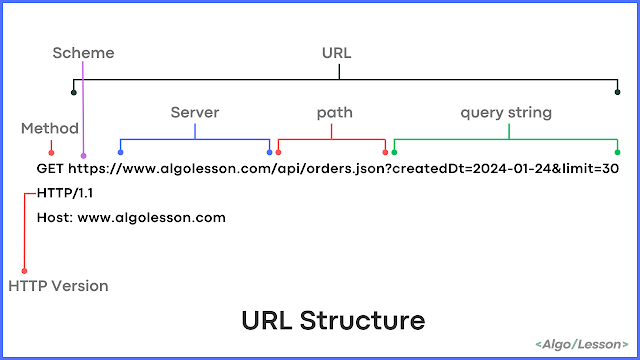



No comments
Post a Comment