Understanding the structure of an HTTP request is fundamental for developers navigating the intricacies of web development. In this comprehensive guide, we'll explore the components and structure of an HTTP request, accompanied by real-world examples.
What is an HTTP Request?
An HTTP (Hypertext Transfer Protocol) request is a message a client sends to a server, indicating the client's intent to perform a specific action. This action could be requesting a resource, submitting data, or interacting with a web server somehow. HTTP requests are a fundamental part of the client-server communication model on the World Wide Web.
Components of an HTTP Request.
An HTTP request comprises several key components but below three are the most important, each conveying specific information about the client's intent and the nature of the requested operation.
GET /example/page.html HTTP/1.1- HTTP Method: Specifies the type of request or action the client wants to perform. Common methods include GET, POST, PUT, DELETE, etc.
- Target Resource: Identifies the specific resource on the server that the client is requesting. It can be a URI (Uniform Resource Identifier) or a URL (Uniform Resource Locator).
- HTTP Version: Indicates the version of the HTTP protocol being used in the request. Examples include HTTP/1.0, HTTP/1.1, or HTTP/2.
- Host: Specifies the domain name or IP address of the server.
- User-Agent: Identifies the software and version used by the client (user agent) to make the request.
- Accept: Informs the server about the types of media the client can process, typically used for content negotiation.
- Content-Type: Specifies the format of the data in the request's message body. Common values include application/json or application/x-www-form-urlencoded.
- Content-Length: Indicates the length of the request's message body in bytes.
- Authorization: Contains credentials for authenticating the client with the server.
- Referer: Indicates the URL of the resource from which the request was initiated.
- Cookie: Contains any cookies associated with the domain.
Host: www.example.com
User-Agent: Mozilla/5.0 (Windows NT 10.0; Win64; x64) AppleWebKit/537.36 (KHTML, like Gecko) Chrome/91.0.4472.124 Safari/537.36
Accept: text/html,application/xhtml+xml,application/xml;q=0.9,image/webp,image/apng,*/*;q=0.8
Accept: text/html,application/xhtml+xml,application/xml;q=0.9,image/webp,image/apng,*/*;q=0.8
Content-Type: application/x-www-form-urlencoded
Content-Length: 27
Authorization: Basic QWxhZGRpbjpvcGVuIHNlc2FtZQ==
Referer: https://www.example.com/previous-page
Cookie: session_id=abc123; user_prefs=dark_mode
username=johndoe&password=123
A Complete Example of HTTP Request.
POST /submit-form HTTP/1.1
Host: www.example.com
User-Agent: Mozilla/5.0 (Windows NT 10.0; Win64; x64) AppleWebKit/537.36 (KHTML, like Gecko) Chrome/91.0.4472.124 Safari/537.36
Accept: text/html,application/xhtml+xml,application/xml;q=0.9,image/webp,image/apng,*/*;q=0.8
Content-Type: application/x-www-form-urlencoded
Content-Length: 27
username=johndoe&password=123







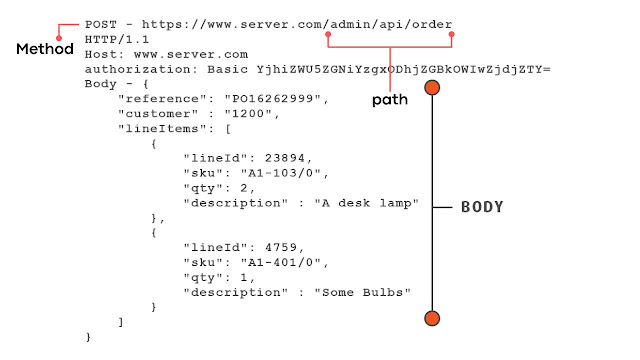



No comments
Post a Comment