Google Chrome is now providing an interesting feature of putting a Fingerprint lock on Incognito Mode whenever you exit the tabs. This feature is going to make Incognito mode safer and private for browsing by providing this extra layer of security.
This is now only available on Andriod Google Chrome and it is very useful when you are in a situation of sharing your mobile with someone else. All Incognito tabs will automatically get locked as soon as you exit the tabs and when you try to reopen those tabs you will get one black screen with the "Unlock Incognito" button. You need to tap on that button and it will ask you for your fingerprint.
Steps to put Fingerprint Lock on Incognito Mode.
1. Open your Google Chrome Browser on your Android Device and type "chorme://flags".
2. You can see one search box on top, type "incognito-reauthentication-for-android". Once you get this option you need to select the drop-down menu and choose Enabled. Relaunch the Chrome Browser.
3. Click on the three dots in the upper right corner of Google Chrome and select "Settings".
4. Inside the Settings option, you need to choose the "Privacy and Security" option.
5. You need to enable the toggle option "Lock Incognito tabs when you leave Chrome" and Done.
6. To unlock your locked tabs you need to click on "Unlock Incognito" on the screen and give your fingerprint.
Now your Incognito mode is ready to use privately with biometric authentication security. This feature is not by default present in Chrome settings so do share this post with other people so they can also make use of this cool trick.








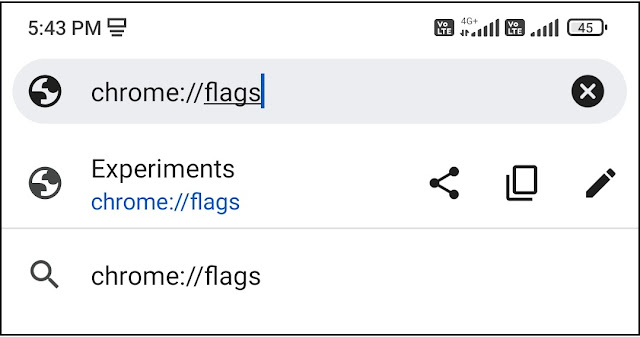
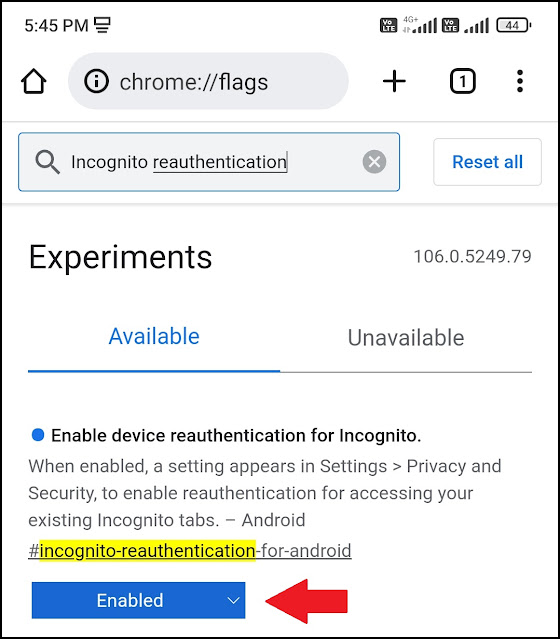
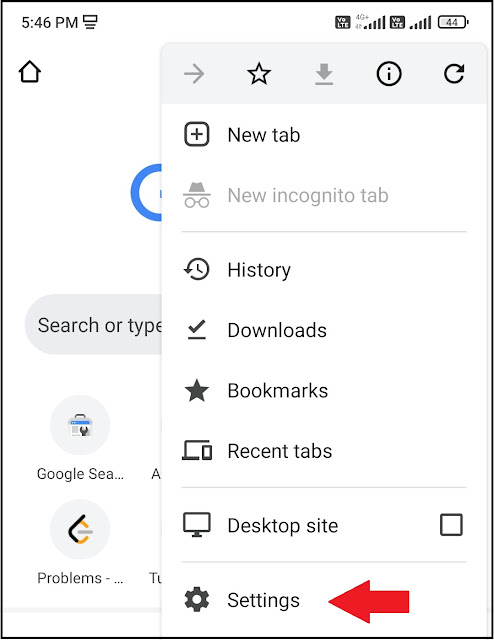






No comments
Post a Comment