 |
| Image Source- freepik |
The basic difference
which one can assume by the name itself is that the full version is installed
directly to the hard drive and accessed by clicking a shortcut. And the
portable drive saved to an external drive, such as a USB stick.
The above assumption
is correct but it is not the complete answer. In this post, you are going the
exact difference between Full software and Portable software and how you can
access and use it.
Full Version Software.
When you install
software, it copies its files to lots of folders including
C:\ProgramsFiles,C:\ProgramData,
C:\Users\YourName\AppData, C:\Windows and more.
It can also make
changes to the Registry set itself to start automatically with Windows, run-in
the background, and add icons to the desktop and entries to the Start menu.
That’s a lot of changes to your PC.
Portable Software.
Portable software is
contained in a Zip file or a self-extracting archive that won’t make any
changes to your PC. Unzip the software to anew folder in your Downloads folder,
portable drive or anywhere else on your hard drive where you can find it
easily, and double-click the program to run it.
Because it doesn't
make any changes to Windows, portable software is less likely to cause problems
and is much easier to uninstall: Simply delete the folder it’s kept in.
When you remove
installed software, it often doesn't delete all its files or undo all the
changes it made, which leaves detritus on your hard drive and can cause
problems.
It’s called ‘portable’
because the folder can be moved, so you could copy it to a USB flash drive or
external hard drive if you wanted to save space on your PC, or carry it around
and use it on other computers. It's also easy to reinstall on a new computer.
Installed software has better access to windows' resources, so it may offer more features than the portable version. These features may be superfluous, however, and outweighed by the benefits of using portable software.
Installed software has better access to windows' resources, so it may offer more features than the portable version. These features may be superfluous, however, and outweighed by the benefits of using portable software.
I hope, this small post helps you to understand the basic difference between Full software and Portable software.











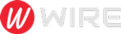 Trends is an amazing magazine Blogger theme that is easy to customize and change to fit your needs.
Trends is an amazing magazine Blogger theme that is easy to customize and change to fit your needs.
No comments
Post a Comment