If you work in close proximity to other people and value your privacy, you should always lock your computer by pressing Windows+L whenever you leave it unattended. If you find you often forget to do this, you could use your phone as a proximity key, to automatically lock Windows when you step away from your computer.
How To Automatically Lock Window Computer.
This automatically locking trick uses your phone as a trigger and when your phone goes out of the Bluetooth range, your PC gets locked.
In the Settings app, open Devices and Select ‘Bluetooth & other devices’. Turn on Bluetooth on the computer and your phone, and pair the two devices.
Then go to Settings, Account, ‘Sign-in options’ and scroll down to ‘Dynamic lock’.
Tick the box next to ‘Allow Windows to lock your device automatically when you’re away’. Your phone will be added to the setup.
Assuming you always keep your phone on you, Windows will lock your PC when you walk out of Bluetooth range.







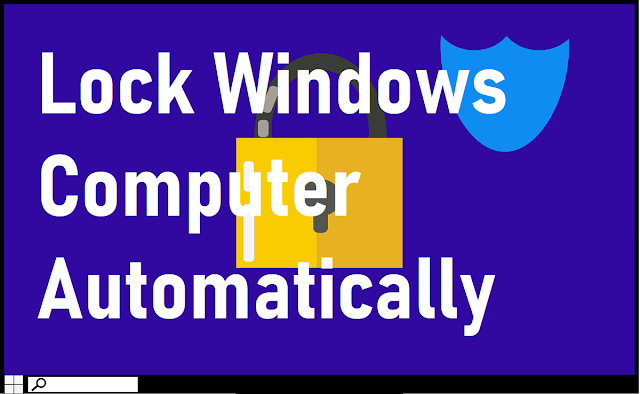
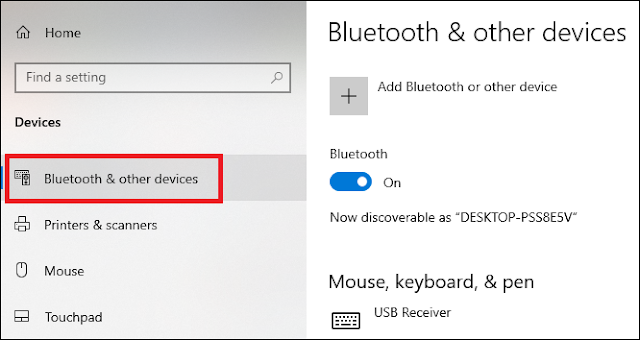
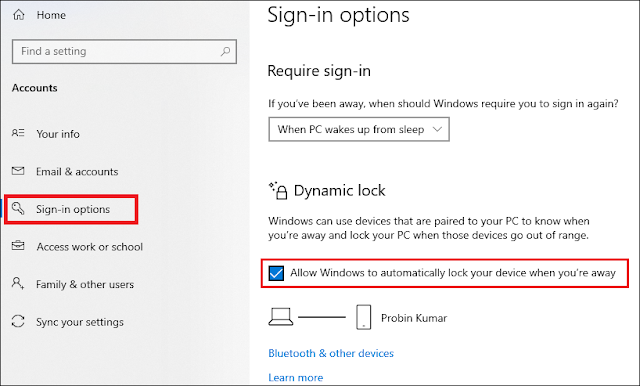



No comments
Post a Comment