You don’t
need to be a programming genius to get to grips with the basic of machine
learning. Indeed, a couple of years ago, Google launched its Teachable Machine,
which allowed anyone to use a webcam or files on their hard drive to teach the
computer how to recognize patterns in data.
Now, Google
has unveiled Teachable Machine 2.0, which again doesn’t require any coding and
lets you interact via your microphone. Choose between and Image, Audio and Pose
project and, by selecting photos, sounds, or people moving around, the computer
can be trained to pick up on the differences telling the difference between a
human and a dog. Trained models can then be exported to websites, devices, and
apps.
Along with
easy-to-follow video tutorials, there are links to three example projects that
teach the computer to determine if a banana is ripe, detect simple sounds and recognize
which way your head is tilting. Real-life projects are also explored and, for
anyone worried about privacy, Google promises that any media you upload or
capture remains on your device unless you save a project to Google Drive.
Create a Machine Learning project without Using Code.
Create a Machine Learning project without Using Code.
To create
your own first machine learning project with writing a single line of coding,
you have to follow three simple steps.
Step 1: Gather: You have to gather and group
your example into classes, or categories, that you want the computer to learn.
Step 2: Train: In this step, you have to
train your model, then instantly test it out to see whether it can correctly
classify new examples.
To train you
model, you can use images, sounds,s or poses which you can capture live using your
webcam or microphone.
Step 3: Export: You can export your model
for your projects, site, apps, and more. You can also download your model or
host it online for free.
There are
many different project info available on the website which you can read and get
an idea of where you can use machine learning in your own life or to makes
other lives better.







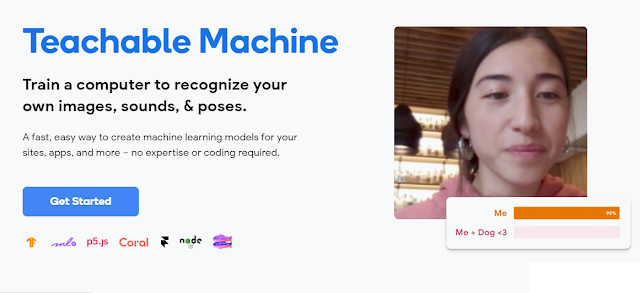




No comments
Post a Comment